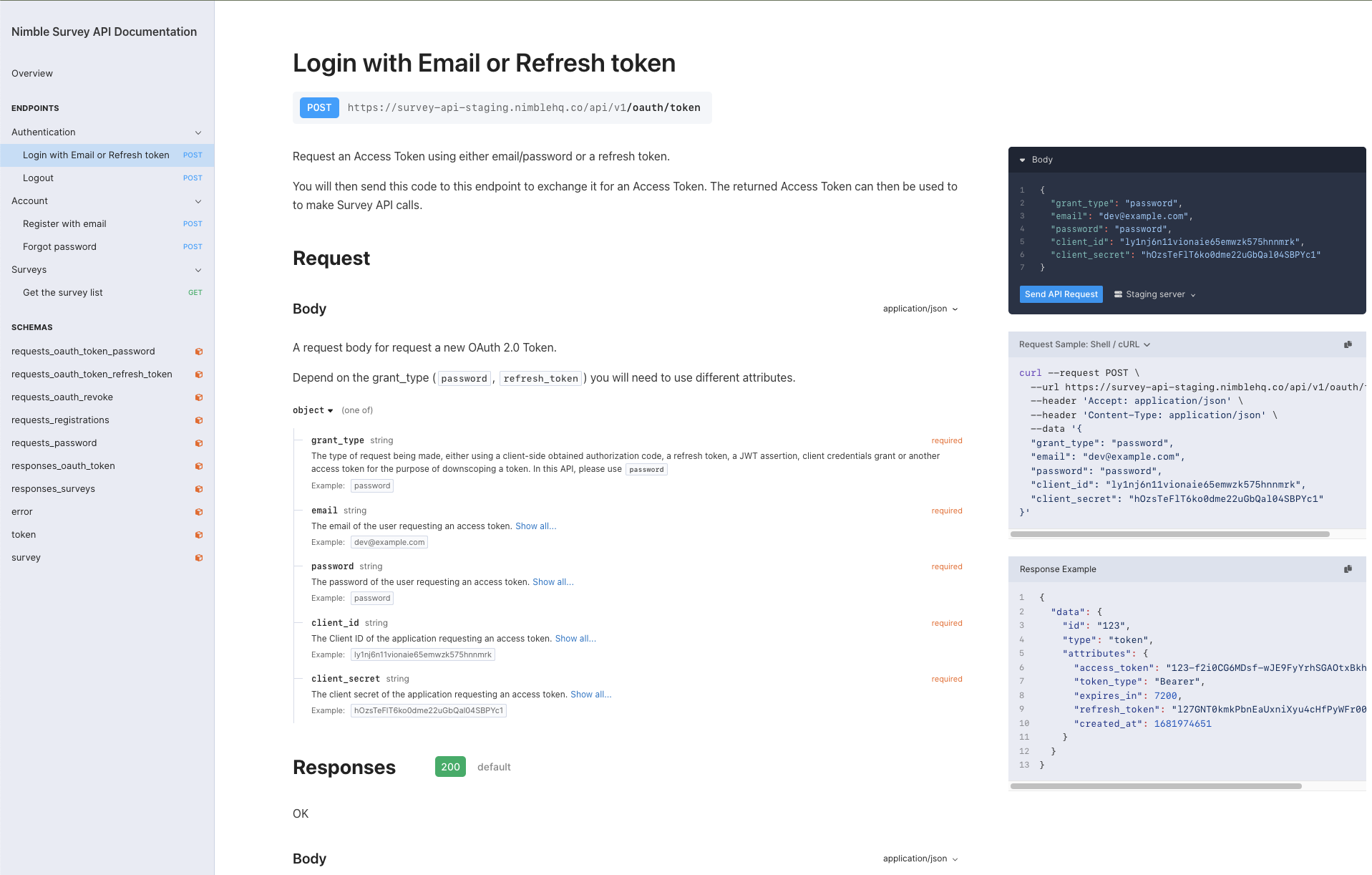OpenAPI

This page provides a comprehensive set of guidelines and conventions to help developers maintain consistent and high-quality OpenAPI specifications.
Development Environment
- Install the OpenAPI (Swagger) Editor extension for IDEs to support OpenAPI development.
- Use Elements to visualize the OpenAPI specification.
- Use Spectral to lint the OpenAPI specification.
Naming
-
Use
snake_casefor all directories and file names./request-bodies request-bodies.yml post-create-user.yml/request_bodies request_bodies.yml post_create_user.yml -
The file name must match the resource’s name.
Endpoint: /registrations File: paths/registrations/create_new_user.yml Endpoint: /oauth/token File: paths/oauth/login_with_email.yml Endpoint: /surveys/{id} File: paths/surveys/get_a_survey.yml Endpoint: /registrations File: examples/register_new_account.json Endpoint: /oauth/token File: examples/login_with_email.jsonEndpoint: /registrations File: paths/registrations.yml Endpoint: /oauth/token File: paths/oauth/token.yml Endpoint: /surveys/{id} File: paths/surveys_id.yml Endpoint: /registrations File: examples/registrations.json Endpoint: /oauth/token File: examples/oauth/token.json -
When a resource supports multiple operations, create a sub-directory named after the resource and a file named after each operation.
Endpoint: GET /surveys File: paths/get_surveys.yml Endpoint: POST /surveys File: paths/creat_new_survey.ymlEndpoint: GET /surveys File: paths/surveys/get.yml Endpoint: POST /surveys File: paths/surveys/post.yml
Folder Structure
The following directory structure should be followed to organize efficiently all OpenAPI documentation files:
└── codebase-root
├── ... # Other directories and files
└── docs
└── openapi
├── examples
├── paths
├── request_bodies
├── responses
├── schemas
│ ├── requests
│ ├── responses
│ └── shared
├── openapi.yml
├── request_bodies.yml
├── responses.yml
└── schemas.yml
Examples
-
Contains all the examples for endpoints.
examples ├── oauth │ └── token.json ├── surveys.json └── ... -
Contains only
JSONfiles.examples ├── oauth │ └── token.yml └── users └── get.ymlexamples ├── oauth │ └── token.json └── users └── get.json
Paths
-
Contains all the definitions of endpoints, including operations (HTTP methods), security, request body, responses, etc. Inside this folder, there should be sub-folders to group-related endpoints under common resources (e.g.,
oauth,users,health, etc…).paths ├── oauth │ ├── revoke.yml │ └── token.yml ├── users │ ├── get.yml │ └── post.yml ├── users.yml └── ... -
With an endpoint that has multiple operations, use
$refand create a separate file for each operation.# openapi.yml paths: /users: $ref: "paths/users.yml" # paths/users.yml /users: get: $ref: "users/get.yml" post: $ref: "users/post.yml"
Request Bodies
-
Contains all shared request bodies for different endpoints.
request_bodies ├── user.yml └── ... -
All the shared request bodies must be mentioned and referenced in the
request_bodies.ymlfile in theopenapifolder.# request_bodies.yml request_bodies_user: $ref: "request_bodies/user.yml" ...
Responses
-
Contains all shared responses for different endpoints.
responses ├── default_error.yml └── ... -
All the shared responses must be mentioned and referenced in the
responses.ymlfile in theopenapifolder.# responses.yml responses_default_error: $ref: "responses/default_error.yml" ...
Schemas
- Contains all shared schemas for different endpoints. Inside this folder, there are 3 sub-folders to group schemas by their types:
-
requests: contains all schemas for request bodies. -
responses: contains all schemas for responses. -
shared: contains all shared schemas for both request and response bodies.
schemas ├── requests │ ├── oauth │ │ └── revoke.yml │ └── registrations.yml ├── responses │ ├── oauth │ │ └── token.yml │ └── surveys.yml └── shared ├── error.yml ├── survey.yml └── token.yml -
-
All the shared schemas must be mentioned and referenced in the
schemas.ymlfile in theopenapifolder.# schemas.yml #### REQUESTS #### requests_oauth_revoke: $ref: "schemas/requests/oauth/revoke.yml" requests_registrations: $ref: "schemas/requests/registrations.yml" #### RESPONSES #### responses_oauth_token: $ref: "schemas/responses/oauth/token.yml" responses_surveys: $ref: "schemas/responses/surveys.yml" #### REUSABLE SCHEMAS #### error: $ref: "schemas/shared/error.yml" token: $ref: "schemas/shared/token.yml" survey: $ref: "schemas/shared/survey.yml" ...
OpenAPI Specification File
-
Contains the main OpenAPI specification file - the main entry point for the OpenAPI documentation.
-
Separate the OpenAPI specification (
openapi.yml) into multiple files to make it more readable and maintainable. Do NOT put everything in one.# openapi.yml components: schemas: $ref: "schemas.yml" requestBodies: $ref: "request_bodies.yml" responses: $ref: "responses.yml" paths: /registrations: $ref: "paths/registrations.yml" /oauth/token: $ref: "paths/oauth/token.yml" /oauth/revoke: $ref: "paths/oauth/revoke.yml" /surveys: $ref: "paths/surveys.yml" -
Use tags to group endpoints and operations.
# openapi.yml tags: - name: Authentication description: Authentication APIs - name: Account description: Account APIs - name: Surveys description: Survey APIs # paths/oauth/token.yml post: tags: - Authentication ... # paths/registrations.yml post: tags: - Account ... # paths/surveys.yml get: tags: - Surveys ... -
Use components to define reusable schemas, request bodies, and responses.
# openapi.yml components: schemas: $ref: "schemas.yml" requestBodies: $ref: "request_bodies.yml" responses: $ref: "responses.yml" # schemas.yml error: $ref: "schemas/shared/error.yml" token: $ref: "schemas/shared/token.yml" survey: $ref: "schemas/shared/survey.yml" # request_bodies.yml requests_user: $ref: "request_bodies/requests_user.yml" # responses.yml responses_default_error: $ref: "responses/default_error.yml"
In Practice
The team applies OpenAPI for API documentation in the Nimble Survey Web Project, which is used for internal certifications and external code challenges.