When I was first introduced to Pivotal Tracker by Olivier —Nimble’s CTO— over three years ago, my initial reaction was, “What is this awful looking tool?!”
I was so rebutted by its cramped and stark user interface that my first question was, “Can we find a better tool?”
Olivier just said that, if I could find something better, he’d be happy to change. And off I went on my quest.
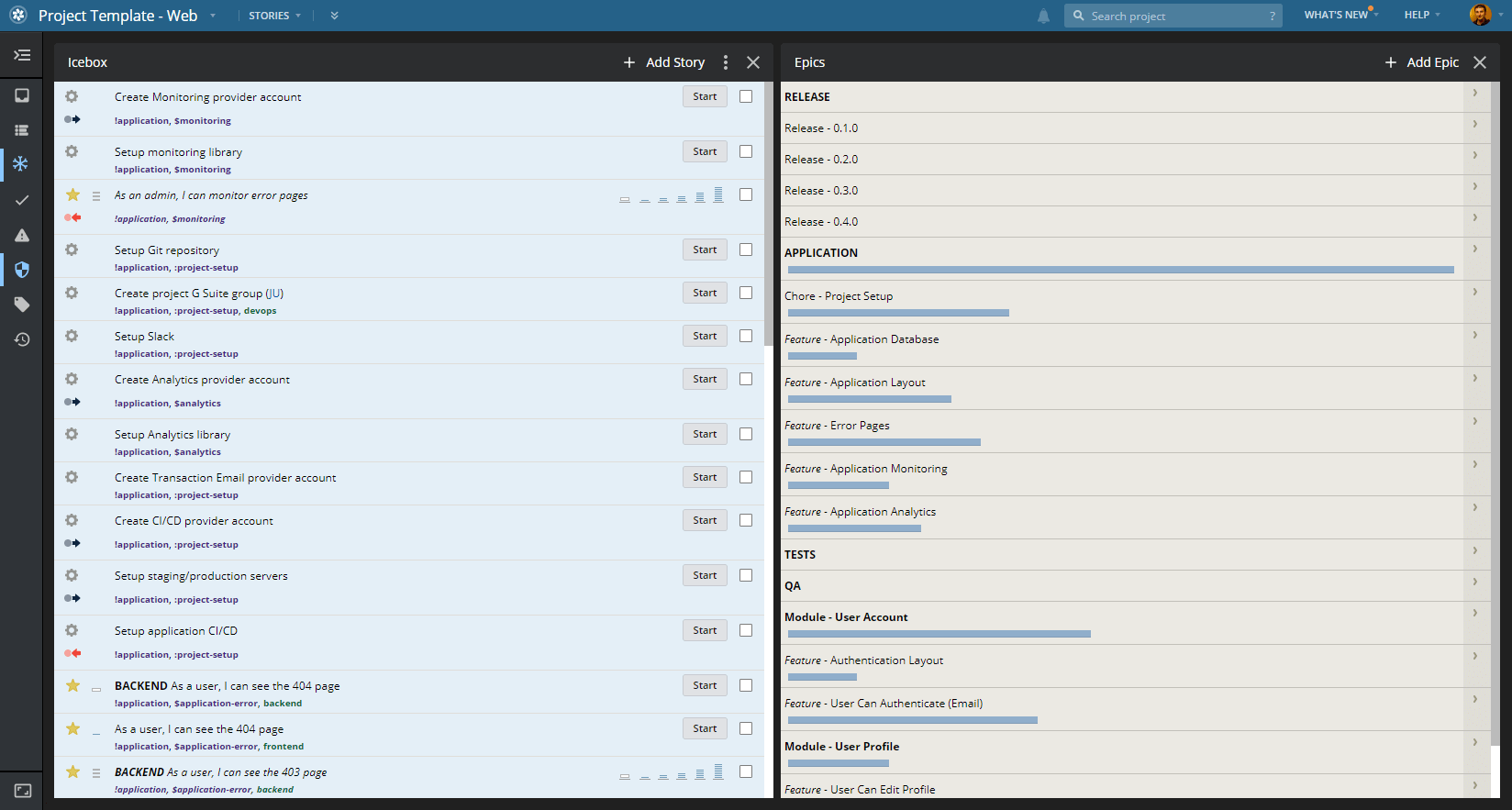
Chasing the Unicorn
I have to be honest with you: I love trying out new tools.
When I see a new and shiny SaaS I can’t help myself. I have to try it out and wonder if it’s better than what I currently use.
It is both a blessing and a curse.
When there’s a new excellent tool out there, the chances are that I’ll try it out.
However, if it is indeed better than what I currently use, then I would have to migrate my data and workflows. Less fun.
Anyway, while the quest was a natural part for me, finding a shiny tool that was better than Pivotal Tracker wasn’t as easy as I’d thought.
Pivotal Tracker: A Reference for Software Development
As it turned out, my quest led me nowhere. I couldn’t find anything that served our needs better than what Pivotal Tracker could.
It was with a heavy heart that I decided to stick to Tracker. At least until something better comes up.
What I thought (and hoped) would be a short-term “lesser of two evils” situation changed. It changed for the better, in fact. It grew into something new. Something unexpected. Yes, I grew to love Pivotal Tracker.
It’s only after using it extensively for a while that I realized how powerful Tracker is for managing Agile software development.
I knew precisely my team’s velocity. Because Tracker knew it too, it could assist me with sprint planning (the best feature in Tracker, in my opinion).
Grooming backlogs and changing priorities became a dead-simple task. Seriously, I have entirely re-prioritized a web application backlog while on the road in one hour. No sloppy job either. It was a well-groomed and actionable backlog (but that’s also thanks to our product management workflow).
I wouldn’t have been able to do that if not for Tracker.
Tracker for the Monogamous
While my love for Tracker hasn’t changed since it blossomed, I started facing some challenges.
The type of project that we were working on at Nimble became larger, more sophisticated, and multi-platform. Products with a web application, an iOS app, and an Android app became more common. While it’s not always a necessity, the reality is that clients often want feature parity between their apps. That’s where the challenge arose: multiple backlogs for the same product.
I should say that, at Nimble, we manage backlogs at a very detailed and technical level. This created the need for a lot of user stories cloning between apps’ backlogs.
Also, our use of epics is very opinionated and precise. This means that we also had to keep epics parity in all of the backlogs.
The best that Tracker offers for this scenario is the “workspaces” feature. In a Tracker “workspace” we can see multiple projects in one view. However, all the project artifacts remain project-based.
Hello Clubhouse
I had come across Clubhouse during my initial quest for a better tool, but, at that time, it just wasn’t good enough.
Fast-forward a few years, and Clubhouse evolved. A lot. So much so that I now consider it the better option for those cases where you need to manage multiple apps for the same product.
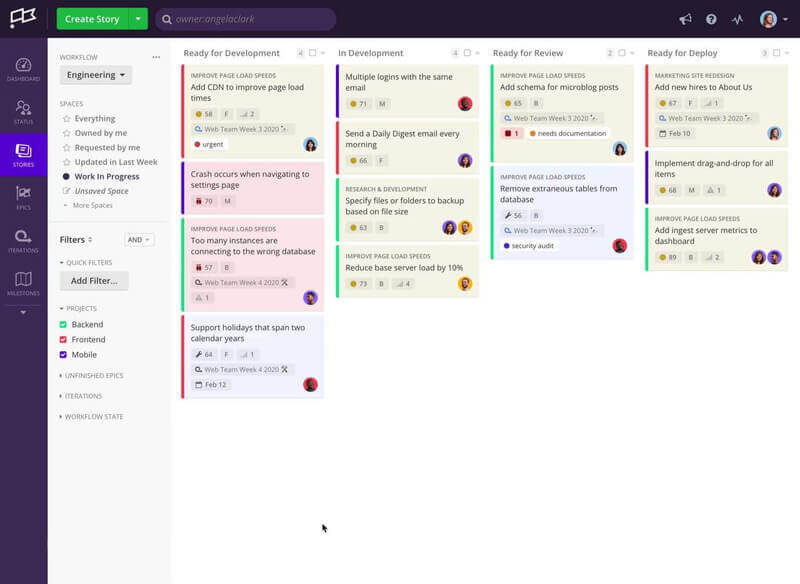
The UI is excellent, and it is just as fast as Tracker (:cough: Jira :cough:). Also, there can be multiple projects in the same workspace with shared epics between projects. The custom workflows feature brings a lot of flexibility to it too.
TL;DR - Pros and Cons
To start with the most important things that both tools have in common:
- Super fast.
- Good integrations.
There are a lot of differences between the two, though. I have compiled a list of the ones that matter the most for our workflow at Nimble.
Tracker
Pros
- Extremely simple yet efficient UX (for tech people).
- Sprint planning “assistant” calculating the sprint size for you based on the team velocity and story points.
- Crystal clear velocity report at all times.
- User story estimations are incredibly straightforward.
- Constant features improvements.
- Powerful search.
Cons
- Epics aren’t shared between projects (that’s not a problem for single-app projects, though).
- The reports aren’t as good as Clubhouse’s.
Clubhouse
Pros
- Multiple projects share the same epics.
- Customizable workflows per project.
- Very well thought-out reports.
- “Status” feature giving you an overview of what your team is working on.
- Fantastic pre-defined filters.
Cons
- Sprints management can be confusing.
- No bulk-cloning of user stories.
Wrapping Up
Managing multiple backlogs for the same product has been quite a challenge. While we now have a process that works with Clubhouse, maybe someone already found a better tool. I’d love to hear about it, if it exists.
